Site Service Profile
Store setup > Profiles > Site service profiles
For the terminal to have access to the LS Site Service a Site Service profile needs to be configured and set on each terminal.
See Requirements and Configuration for further information about the Site Service setup.
Stores
The hospitality functionality uses the Site Service. If no site service has been selected for the terminal then it uses the main Site Service connection that is selected for the store.
Sites > Stores > [select store] > Site service tab
Terminals
Sites > Stores > [select store] > Terminals tab > [select terminal] > Site service tab
If a site service profile has been selected in the Head office Site Service profile field in the terminal view, the terminal will use this Site Service for all Site Service operations.

If you select another Site Service profile in the Store Site Service profile field then this Site Service will be used for the hospitality functionality but the other Site Service for all other Site Service operations such as gift cards and inventory lookup.
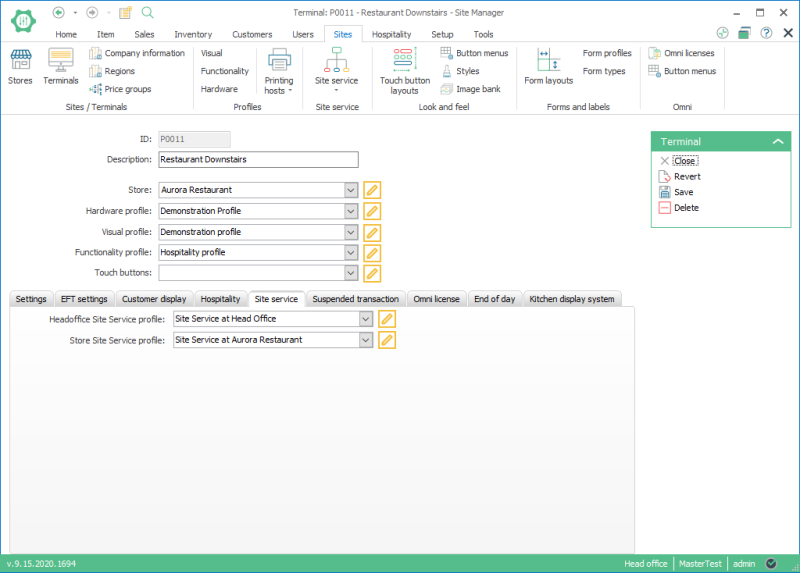
Environment example
An example of a company with one restaurant (Site 1) and one store (Site 2) setup then the restaurant would have one local Site Service running for the hospitality functions but it would call the Head Office site service for gift card validation and inventory lookup.
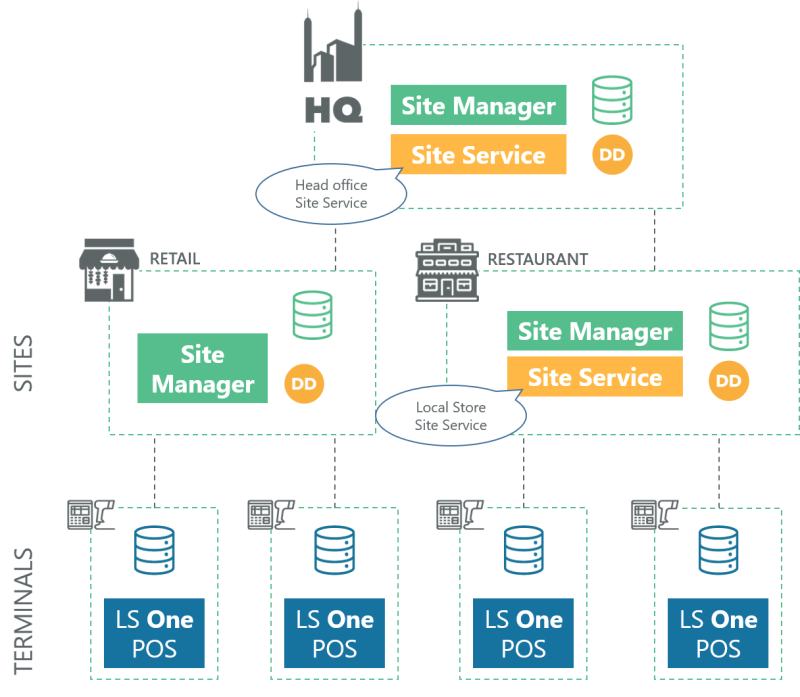
| Last revision: | November 2020 |
| Version: | LS One 2020 |

